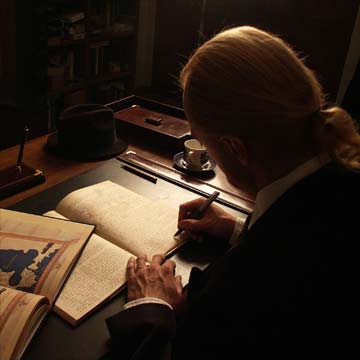|
World Conquest
August, 2009 | ||||||
| Sun | Mon | Tue | Wed | Thu | Fri | Sat |
| 1 | ||||||
| 2 | 3 | 4 | 5 | 6 | 7 | 8 |
| 9 | 10 | 11 | 12 | 13 | 14 | 15 |
| 16 | 17 | 18 | 19 | 20 | 21 | 22 |
| 23 | 24 | 25 | 26 | 27 | 28 | 29 |
| 30 | 31 | |||||

because ... well ... why not ...?
it's a dirty job, but somebody's got to do it.
- Tuesday, August 18th
- 19:39PM
- 19:39PM
- Here there be Sunflowers:

sunflowers by the yardThese days it looks like there's not a lot of yard out there that isn't covered in sunflowers. I'm sure that's a vegetation style that the birds will also appreciate soon enough. The neighbor across the street had a yard that was starting to approach this state a few weeks ago, but he had someone come out with a brush mower and spend the day shaving his four acres down to alternating stripes of green stubble and dirt.
I guess it all depends on what fits your personal tastes. My aesthetic preferences may not be everybody's, but at least they're a lot less noisy to implement.

Cisco 2851 ISR router among the SunflowersSpeaking of dirt, I admit I've complained in the past that the official Cisco compact flash cards were slower than dirt, despite the fact that I hadn't *really* tested the two of them head-to-head. Maybe that's not really a fair comparison--and since I'm doing a lot more testing and reconfiguring out here than the typical production router sees in its normal daily life, the effects of flash memory speed is probably something I'm more likely to notice than the typical network administrator.
But I was curious anyway: in daily use, you're not likely to be spending much time copying files to and from flash, with the possible exception of configuration updates, revisions, and alternate versions. How long it takes to boot or reload a router, on the other hand, does matter in a normal production environment, because even if you don't do it very often, when you do the reload time is time your internet connection is down.
configuration Cisco 64MB Sandisk Extreme III 2GB dirt 2851 / AIM-VPN-Epii-plus / 1GB
Advanced IP/K9 12.4(23)147s 130s fail 3745 / AIM-Compr4 / 512MB
Advanced Enterprise/K9 12.4(15)T895s 84s fail
Turns out I was wrong--the official Cisco CF cards are *not* slower than dirt. In fact, neither the Cisco 2851 nor the Cisco 3745 routers would even get past loading the ROMMON when loaded with dirt. This may be an artifact of the Fat16 filesystem, which as far as I can tell from the documentation, does not officially support dirt, and as such it may not be possible to read even a fairly small software image without errors. Of course, it's still possible that this will be fixed in a future update.
Switching from the Cisco 64MB card to a Sandisk Extreme III 2GB card did make a difference. Measuring the time elapsed from power-on to the "press return to get started" prompt with a stopwatch didn't show as big a difference as it had felt like when sitting there at the console--a little more than 10% improvement--but that's still enough to be significant. I also thought it was curious how much faster the 3745 came up, even though it's loading a larger IOS image (45k vs. 37k).
So, not exactly world-shaking results, but I figured I might as well post them anyway in case somebody else ever wonders how their official Cisco CompactFlash cards compare to dirt.
- Saturday, August 15th
- 18:57PM
- Convergence:

Sun Ultra 27 workstation,
outfitted with an Intel W3570 3.2GHz "Bloomfield" Xeon CPUWhile the record for most computing power out here in the treehouse (as of the moment) is held by Orochi, the dual 2.93GHz x5570 Nehalem-EP Xeon machine, and most-multiply-threaded crown sits on the head of the Sun Fire T1000 box known as "The Nyxinator," the coveted title of "Miss Highest Floating-Point Performance by a Single-Socket System" goes to the Sun Ultra 27 workstation in the middle of this picture, with its Intel W3570 3.2GHz "Bloomfield" Xeon CPU.
(Oh, for those of you not wearing your Intel Part Number Decoder Ring, the Xeon W3570 is just an i7-965 Extreme Edition CPU dressed in a business suit.)
In fact, according to Sun Microsystem's April 14th, 2009 press release, it's the Fastest Single-Socket System in the World for Floating-Point Operations. Yep, fastest machine in the world...over here next to the piano. ...and over here, I have this lovely early Devonian Dicranurus specimen....
Not that big, is it? (Though it *is* nearly five times the size of the T1000, cubic displacement-wise.)
Apart from the lovely Sun logo and stylish mesh front grille, it's not a lot different from a generic white-box PC computer. Certainly it doesn't have the level of customization or the industrial-duty feel of a similarly high-end HP workstation. It doesn't even come with a fancy aluminum case like the Ultra 45 did; the Ultra 27 comes clad in a pretty lightweight, almost generic, steel mid-tower case.

inside the Sun Ultra 27 WorkstationBut there are some advantages to taking some of your cues from the mainstream enthusiast PC market--the CPU heatsink, for example, is comparable to the better aftermarket CPU coolers you'd buy if you were building a rig for yourself. It's definitely a big step up from any of the coolers found in Sun's previous desktop offerings. It's also pretty darned quiet; not dead-silent, but running next to a desk in a typical office setting, you might not notice whether it was running or not.
And it does include several nice Sun-standard enhancements that you wouldn't get in a generic PC: for starters, there's the four-drive SAS backplane, designed to fit the same SPUD brackets that you've been enjoying all these years. Sun deserves a special award for that: I can yank a drive bracket out of an early-1990's quarter-speed fibre channel SparcStorage 1010 Array (decked out with 30 separate one-gigabyte drives), and pop it right into this Ultra 27 which, according to the label, just popped out of Sun Microsystem's factory the second week of July.
Sure, the drive itself won't fit (and you'll note that the sticker above the hot-swap assembly warns you not to try), but would you really want to try to boot such a computational behemoth from a twenty-year-old hard drive anyway? Besides, where would you put the swap partition on a drive that's less than a tenth the size of the installed RAM?
Using standard designs and parts generally makes like easier for me. I have a shelf out in the garage of SCSI cables with at least seven physically different kinds of connectors (and adapters to convert between them), and that's just the external cables. I've got another set of shelves for my semi-organized collection of memory modules used by different Sun servers, which in most cases are not compatible with anything but that particular line and generation of Sun systems.
Whereas now that I've been dinking around with 10-gigabit ethernet and other HPC communication standards, I'm finding that manufacturers are now using (and re-using) a lot of standard components and designs rather than having to make everything proprietary and incompatible with all other products, both previous and forthcoming:

SBS / GE Fanuc EIS-4024-1U-B Infiniband switch (top)
Fujitsu XG700-CX4 10Gbe switch (bottom)See the resemblance? The box on top is an SBS Technologies infiniband switch, and on the bottom is a Fujitsu XG700 10-gigabit ethernet switch. If I put a couple of SAS expanders in a 1U box and added it to the pile, we'd have what would look like fraternal triplets. They all have SFF-8470 connectors with compatible cabling requirements--you can use the same bit of wiring for infiniband, 10Gbe, or multilane SAS...at least as long as you don't try to hook them to each other.
To be sure, you have a lot more 10Gbe connectivity options besides CX4 (this kind). CX4 cables are a bit on the thick and heavy side and generally limited to no longer than 15 meters. The other 10Gbe switches I have on hand rely on pluggable modules that give you your choice of CX4 or any of several kinds of fibre-optic transceivers that will happily support ten-gigabit data rates over cable runs in excess of ten kilometers. Unfortunately I don't have the parts to add a similar level of flexibility to infiniband or, for that matter, SAS, so at least for now, running an infiniband link out to the backyard or even establishing a house-wide infiniband fabric is not a practical option.
Next year, though....
- Monday, August 10th
- 22:26PM
- Rearmament:
I've had a few weeks now out of the sling with my doctor's permission to move my own arm again. It's been an interesting and puzzling recovery process for everyone involved. I'm told that the surgery went great (even though I slept through it and missed the whole thing): there was a lot of re-attaching, re-constructing, re-assembling, and re-connecting to be done, but supposedly I'm pretty much the easiest person to surgery on they've seen. All the parts are easy to find and everything fit back where was supposed to.
Though not, I should point out, where it used to be. For example, even though both ends of the biceps muscle are once again attached, they're not attached in the same places where they used to be. The top part of the biceps normally attaches to two points, one on the upper arm, the other on the shoulder above the shoulder joint. Now these attachment points on my right bicep are to two different places of the upper arm bone with no connection above the shoulder. So far nobody I've talked to has any idea how this affects the biomechanics.

right arm has been successfully re-attached
biceps muscle no longer flapping around loose, causing all kinds of embarrassmentAfter I'd had a while to recover from surgery, I went in for physical therapy and that was interesting, at least, but as it turned out, not really very well-planned. For quite a while after the surgery, I wasn't supposed to move my own arm at all--I even had to be sure not to tense the muscles or anything, less they tear themselves back off the bones--so I'd go in to have my arm moved around by professionals on a regular basis.
Semi-regular, anyway, because once we got started, the physical therapists weren't quite sure what to do: by two weeks post-surgery, I had more than 85% of my range of motion back (and reached 100% shortly thereafter) and in terms of inflammation and joint mobility, they said I would have been doing really well...for twelve weeks post-surgery.
So we couldn't do a whole lot of what you'd normally do at this stage of the recovery process, because the range of motion, etc., was already there. But we couldn't do any rehabilitative exercises either because there was no way to know the actual condition of all those pieced-back-together ligaments and reattached tendons without grabbing a scalpel and going in there again.
The physical therapist I was working with kept saying things like, "people don't heal like this," which I guess I should take as a compliment. But then, we really should have expected something like this--I mean, how many times have I come back from the dead or otherwise regenerated in the movies? I think it's a fine thing to be able to develop new skills in your acting career that you can bring back with you to apply in everyday life.
Eventually the day came when I could toss aside the sling and finally get started on the rehabilitative exercises and all that...and then the phone rang and it was the physical therapist's office calling to let me know that the insurance had stopped covering physical therapy a couple of weeks back and they'd be sending me a bill for those visits.
Ah, I guess I can wing it on my own. I have more equipment than they do, anyway. So far I think I'm doing okay and at least I think I look a little less like a fiddler crab than I did when I first got out of the sling.

Cisco 3745 router (the business end)Last month, you may remember that I was whining about the loud whining coming from the Cisco 3745 router. In most respects, it's a decently designed machine, but "reasonably quiet" is not to be found in the standard 3745 feature set. The 3620s I've been using for the past several years and the newer 2851 I'm also testing out are far quieter--not exactly silent, but you don't hear them above the other assorted servers on the racks nearby.
The 3745, on the other hand, sounds like you mounted an early model dustbuster on your server rack and kept it running 24/7. Besides being a whole lot quieter to begin with, the 2851 also has fan speed control and it's an option you can activate on the 3620s, but apparently there's no such provision on the 3745.
If you take a quick look at the fan tray assembly, you can immediately see why: this little 3u router is cooled by four of the second-noisiest 92mm fans Delta Electronics makes. Each individual fan has a rated airflow of 54 qubic feet per minute, which theoretically should mean 216 cubic feet being pumped through a half-cubic-foot box every minute. That's a lot, especially considering that the entire machine only consumes 59 watts according to the Kill-a-Watt power meter I have it plugged into...thirteen of which is used to run the fans, if they are, in fact, using their rated .28 amps at 12 volts.
So, as seems to be a continuing trend with Cisco routers out here (the 3620s having required some component-level repairs to get their fast ethernet modules running properly), out came the soldering iron and I took the existing wiring harness, clipped off the Delta fans, and spliced on four standard 3-pin fan headers (just to make sure that any speed/fan status monitoring functions were left intact).

Cisco 3745 router fan cable)
"the fanagerie"Unfortunately, I had only two matching 92mm fans on hand, but they and the other two mismatched fans are all quiet, low-speed fans rated at around 28cfm and 0.07 amps at 12 volts, so we should be getting about half the airflow with a quarter the power consumption and 20db less noise. And since the interior connectors are all standard 3-pin style, I always have the option of replacing them with higher-output fans or, just maybe, four fans that are all the same color.
I'll probably go with some clear fans with blue LEDs. That'll give the Cisco a more up-to-date look.
Even with mismatched, low-speed fans, so far its temperature monitors have had no complaints, it feels like there's plenty of air coming through, and the airflow doesn't even feel warm--and that's on a hot day in August. But at least now it's a quieter hot day in August.
So now the Cisco 3745 was running at a reasonable noise level and still had more than enough airflow, but I was curious whether the original dustbuster-esque fans were really chewing through as much power as their voltage and current ratings suggested, so I hooked it back up to the Kill-a-watt meter with both the new and the old fan assemblies.
configuration old fans new fans 3745
WIC-1DSU-T1 v259w 51w 3745
WIC-1DSU-T1 v2
dual PS87w 77w 3745
WIC-1DSU-T1 v2
NM-36esw-2Gig81w 72w 3745
WIC-1DSU-T1 v2
NM-36esw-2Gig
dual PS109w 100w PS in a box 22w (no fans)
Initially, I was a little surprised by how high the power consumption was, since the 3745 had rung up at 58 Watts in my initial test, but I had since added both the NM-36esw-2Gig switch module (mainly for the gigabit ports) and the second power supply (for redundancy). Even with those additional components, I hadn't expected the power consumption to nearly double.
So I checked a few more variations than I'd originally planned, but regardless of the configuration, the original high-speed fans were using about 9 watts more than the lower-speed set, which is almost exactly what would have been expected from the specs.
What I hadn't expected was that adding the second power supply would add another 28 watts, more than a 50% increase above the router's standard configuration, the active components of which shouldn't be requiring any additional power, they sould just be dividing the same power draw between two supplies.
A power supply all by itself wouldn't fire up, but it would run if placed in a chassis from which I'd pulled out all the boards: no motherboard, no expansion modules, no I/O board, no fan assembly, just the metal box and a midplane connector board that the other boards and the power supplies all plug into. With nothing to power but itself, the 3745's power supply still consumed 22 watts.
Compared to the rest of the server room, none of this makes a huge difference, but it's still interesting to see what's using up the power, and how much of that *isn't* the router circuitry itself.
- Saturday, August 15th
|
Trygve.Com sitemap what's new FAQs diary images exercise singles humor recipes media weblist internet companies community video/mp3 comment contact |
|
|