|
World Conquest
January, 2004 | ||||||
| Sun | Mon | Tue | Wed | Thu | Fri | Sat |
| 1 | 2 | 3 | ||||
| 4 | 5 | 6 | 7 | 8 | 9 | 10 |
| 11 | 12 | 13 | 14 | 15 | 16 | 17 |
| 18 | 19 | 20 | 21 | 22 | 23 | 24 |
| 25 | 26 | 27 | 28 | 29 | 30 | 31 |
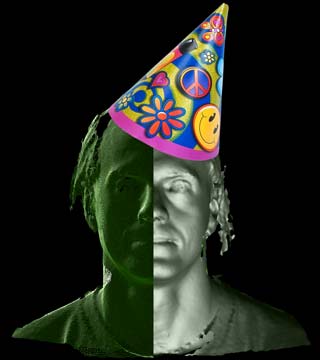
because ... well ... why the hell not ...?
it's a dirty job, but somebody's got to do it.
- Wednesday, January 28th
- 18:51PM
- 18:51PM
- PCI-X-rated:
Assembling a computer is a lot like putting together a jigsaw puzzle.
Granted--at least since the days when wirewrap tools were involved--most computers have far fewer parts than the typical jigsaw.
Which is why, I think, that hardware manufacturers try to make the process a little more challenging: instead of being like putting together a 2,000-piece puzzle with a picture of a castle or a large pile of kittens, it's more like assembling a 200-piece puzzle while wearing a blindfold and a particularly heavy pair of mittens. There's also no guarantee that all (or even most) of the pieces you have on hand actually go to the puzzle or that all the pieces needed to complete the puzzle are even there.
Case-in-point: I need to make a new Avid editing system and I just happen to have a small collection of Supermicro P4DL6 dual-Xeon mainboards lying around. Dual Xeon boards that take up to 16 Gig of memory; four independent PCI-X busses supporting up to 133MHz/64-bit operation; two U160 SCSI channels; and gigabit ethernet built in--what's not to like?
Well, for starters, there's no AGP slot and most commonly available PCI cards won't work in the PCI-X slots on the board. Having six 64-bit PCI-X slots are great, but there aren't any slots of any other kind.

Now, in a case like this, at least if you're a complete newbie to the computer hardware world, you might think that the next step would be to check through the specs listed on the manufacturer's sites of available cards and see which ones match up with the specs on the motherboard. Maybe, you'd think to yourself, some of those manufacturers would even list what other computer parts are compatible with theirs.
You would, of course, be completely wrong if you thought that.
But what you can find on the manufacturers' site are "specs" like these from VisionTek:
- ASS KICK'n graphics performance!
- XTASY 9100, powered by ATI's RADEON 9100 VPU with128MB or 64MB DDR memory gives BITCH'N EYE CANDY!
- TRUFORM technology makes stuff more rounded and natural-like
- HYPER Z™ II saves bandwidth for better performance in your more demanding sit-e'ations
- ATI's SMOOTHVISION, anti-aliasing, kicks the CRAP out of visual distortion resulting in smoother looking images.
- HI-RES 32-bit, 3D gaming up to 2048x1536 means when 'intense applications' come out to play, XTASY 9100 says: "BI-A-TCH! GO MAKE ME A SAMWICH!!"
- FREAK'N COOL Visual Effects!
- ATI's CHARISMA ENGINE II fronts 'Transformation and Lighting' (T&L) at 62.5 million triangles per second. THAT'S RIGHT...GET YO' FREAK ON at 62.5M per second!
- VIDEO IMMERSION II enables integration of UNBELIEVABLE digital video stuff!
What version(s) of the PCI standard does it support? What PCI bus speeds will it handle? Will it work at all in a PCI-X slot?
The answers to these questions and many others may not be forthcoming from the manufacturer: it might work, it might go up in flames, but even if it doesn't work, I'm sure we can all draw some comfort from knowing that the VisionTekXtasy 9100 card will fail in some ass-kicking, freakin' cool manner.
Even if the specs aren't very illuminating when it come to the "will-it-work-or-not?" question, one thing that'll tell you right off the bat that a card probably *won't* work is to get a look at the PCI connector and see where the card-edge has cut(s) in it.
As you'll note on the P4DL6 above, there's a little plastic barrier in each slot near the side that's facing you. That means it requires cards that will work at 3.3 volts. That also means that the card has to have a matching slot near the bracket.
Most cards, on the other had, have a similar slot on the side away from the bracket. That means they run at 5 volts instead. Most pci slots (including 64-bit / 33MHz ones) on standard motherboards have a barrier very much like the one in the P4DL6's slots, except that it's on the side *away* from the bracket. Most Intel-based server boards have a few slots of each type; not so the Serverworks boards.
A few cards have slots at both the near and far sides; odds are that those will work in either kind of PCI slot. (But that still doesn't give you a clue as far as what speed they'll support.)
Not that manufacturers are in the habit of putting a picture of the card itself on the box; in fact, a lot of video card manufacturers don't even have useful pictures of their cards on their websites. (I say "useful" because I found several pictures of video cards where the were also showing the included accessories...covering up the PCI connector.
True to form, the VisionTek Xtasy box doesn't include a picture of the card or anything like that either, but it *does* have a picture of a scantily-clad, large-breasted woman with her pants partially undone.
...so, we'll add this card to our pile of PCI cards to try out and just start testing them to see what works the best....
...sometimes you can end up with a cute little kitten nose on top of one of the spires of Neuschwanstein castle...
Much like you can with an uncooperative jigsaw puzzle, sometimes you can get away with taking matters into your own hands and trimming a difficult piece a bit so it fits better--after all it's your puzzle.
Sure, sometimes you can end up with a cute little kitten nose on top of one of the spires of Neuschwanstein castle, but you can always tell people it's Art
If you can't make them understand you, you can at least try to make them feel guilty for not understanding.

(look, Ma! No slot!)Here we have a standard-issue LSI Logic/AMI MegaRAID Elite 1500. You might know it under one of its many other aliases--Dell calls it a "PowerEdge Expandable Raid Controller Perc 2/DC," ADIC calls it something else when they sell it under their label, etc.
You'll notice that it doesn't have an appropriate slot near the bracket...but there aren't any traces there either. Hmmmmm.
If you take a gander at the LSI Logic/AMI MegaRAID Enterprise 1500, you'll notice that it has the same PC board, but there is a slot there. Double hmmmmmm....
It's not often that I take a hacksaw to a SCSI host adapter. Usually that kind of treatment is reserved for computer cases and the occasional door-to-door salesman.
Bear in mind that this is high-tech stuff we're working on here. If you want to follow along at home, be sure to observe appropriate anti-static safety precautions, avoid using power tools in the bathtub, and remember that both the MegaRAID Elite 1500 and the hacksaw are intended for external use only.
As long as you're careful, when you're done, you can look forward to having your own MegaRAID Elite 1500 that's truly a cut above the rest.

(MegaRAID 1500 shown next to highly sophisticated computer upgrade tool)
(new, improved MegaRAID!
Now with 50% more slots!)That was easy enough. It may not be quite as neat as the factory-installed slots, but it's good enough. Even better is the fact that it works. I've been switching over a lot of the external network servers out here to systems built on the older Serverworks ServerSet III-LE chipset, which also have the barrier on the bracket side in their 64-bit slots. Since these boards do have a couple of standard 32-bit PCI slots as well, I'd been able to use these controllers with those boards from the start--but putting your 64-bit PCI controllers in ordinary 32-bit slots just doesn't seem satisfying, somehow.
After modifying a couple of boards and testing them for a while, I started making this modification on the machines that are actually in service. It's been about six months since I started doing this and there've been no problems so far.
But getting back to the P4DL6. I scared up an assortment of PCI cards, video and otherwise, to see whether they'd work. The biggest challenge was usually getting to see a picture of the card in question ahead of time to see whether it had the bracket-side cut in the PCI connector. Theoretically, the most high-end consumer PCI video card currently available is a version of the Nvidia 5600 made only by Inno3d. Personally, my past experiences with Inno3d haven't been positive, though I eventually discovered that nearly all the bugs and compatibility issues with their cards could be resolved by uninstalling Inno3d's drivers and relying on the unmodified generic drivers straight from Nvidia.
Though not even that could fix the attitude and ability of Inno3d's customer support.
Inno3d wasn't about to let me get a look at the PCI connector anywhere on their site, but eventually I found an online retailer that had such a picture and it didn't have the all-important slot.
There really aren't a lot of PCI video cards available any more--and most of them don't have the bracket-side cut. The contenders I had to work with included a PNY GeFore FX 5200 card, an Nvidia Quadro4 200NVS, a Matrox G450, a GeForce4 440, a 3DLabs GVX1, and the aforementioned VisionTek Xtasy 9100.
One pleasant surprise was that all of the cards did work; none of them gave me any troubles or released any of the magic black smoke that makes their chips work--but not all cards were created equal when it came to supporting higher PCI bus speeds.
...stuff more rounded and natural-like...
Whether they were aimed at the consumer or professional graphics market, none of the Nvidia-based boards would run at anything but 33MHz, whereas the 3DLabs and ATI-based VisionTek cards were happy to hum along at 66MHz. That's still only half the 133MHz that the board will support, but it's twice 33MHz.
One unexpected difference between the cards was how they affected how much memory the bios detected. I had four gigabytes installed on the board, and when I'd used only the built-in ATI Rage XL graphics controller, the POST would report 4034 Megabytes of memory. Add in any of the video cards other than the Matrox G450, and the BIOS only saw 3554 Megs installed. With the Matrox card installed, however, the POST would report 3984 Megabytes, so that's one edge the Matrox card has over the others.
How much difference a 66MHz versus 33MHz bus makes in terms of real-world performance is another matter, and it'll probably be at least a month at this rate before I can take the time to run a few benchmarks. Nonetheless, you can argue that the faster you can run the PCI bus, the less time a given card will be tying it up and any other cards sharing that bus will have to slow down to match. With four independent PCI busses, you can certainly minimize how much bus-sharing is going on..at least as long as you play your cards right.
So far my luck with USB 2.0 and Firewire cards has been even less spectacular; I've tried controllers from Adaptec and Orange Micro, but so far I haven't gotten anything to run faster than 33MHz.
I haven't run any actual benchmarks yet, but since the 3DLabs GVX1 is showing its age, I have my suspicions that the VisionTek Xtasy really will turn out to be the one with the most bitch'n, ass-kick'n, freak'n cool graphics performance of this bunch. We'll see....
|
Trygve.Com sitemap what's new FAQs diary images exercise singles humor recipes media weblist internet companies community video/mp3 comment contact |
|
|
