| Trygve.Com > Diary > "Dat's da wav" | Translate this page:
|
"And the wonder of it all Is that you just don't realize How much I love you...." Eric Clapton, recorded live at the Royal Albert Hall, playing back on a set of headphones plugged into Roo's soundcard. ("Roo" is the computer I do most of my video editing on.) That might not sound like much of an accomplishment to you, but it's wonderful enough for me tonight. . . . |
|
One of the simple pleasures in life is taking on a project that can be completed in a reasonable length of time and actually getting it done. If you're like me, you probably have a large collection of location sound and studio ADR, foley, and sound effects collected on audio DAT tape. And, if you're like me, you probably have approximately half a cubic boatload of DDS (computer DAT) drives sitting around.
 |
Which leads to the obvious question, "how can I get these computer DAT drives to work with audio DATs and thereby streamline my computer sound-editing experience and make it even more fulfilling?" |
(Perhaps you've asked yourself this question before; I know I have.)
According to Seagate support the answer is "you can't."
Which is just not an emotionally satisfying answer. There's no compelling physical reason that a standard, garden-variety DDS* drive can't read audio-format DAT tapes. The physical drive mechanisms are the same--or at least they are where audio DAT decks and DDS1 and DDS-DC decks are concerned. From DDS-2 and beyond, they run at greater speeds and support higher densities...but, all the same, they're also backwards-compatible with DDS1 drives.
60m DDS1 data tapes are pretty much identical to audio DAT tapes physically. According to Art Munson of Cassette House they're even made from the same roll; the DDS tapes just have to pass some extra tests for maximum acceptable error rates.
90m DDS1 tapes differ in using a thinner tape material; DDS2 and higher tapes, on the other hand, are not only thinner, but they also use a magnetic coating with a higher coercivity (though in the case of DDS2, the difference is less than 10%).
| Audio DAT |
DDS (60M) | DDS (90M) | DDS-2 | DDS-3 | |
| Length | 62m | 60m | 90m | 120m | 125m |
| Thickness | 13um | 13um | 9.0um | 6.7um | 6.7um |
| Recording Density |
64kbpi | 61kbpi | 61kbpi | 61kbpi | 122kbpi |
| Track Pitch |
13.6um | 13.6um | 13.6um | 9.1um | 9.1um |
| Coercivity | 1600 oe | 1600 oe | 1600 oe | 1750 oe | 2250 oe |
| Available in Chocolate |
no | no | no | no | no |
(Source: cribbed shamelessly from promotional literature from Sony, Quantegy, TDK, Fuji, and Maxell...except for the bit about chocolate, which was determined through personal experimentation.)
You should be able to use a 60 meter DDS tape in an audio DAT deck with no problems; if anything, it may actually work a little better than a standard audio DAT. Some audio DAT decks can get confused by 90M DDS tapes and DDS-2 tapes, and will do things like slow down as if they're getting to the end of the tape after fast-forwarding through 60 meters of tape. The general consensus, as far as I can tell, seems to be that any of these tapes work fine on most audio DAT decks. I don't know of anyone trying DDS-3 or DDS-4 tapes for audio, but why would you, at least until DDS-3 and DDS-4 tape prices come down a whole lot?
However, much as is the case with audio CDs versus data CDs, the formats used on the tape are a little different. DDS tapes include MRS (Media Recognition System) data on the leader, whereas audio DAT tapes don't, but that's only a problem when trying to write to an audio DAT tape using a DDS drive; some drives (HP, for example) will treat a tape without MRS data as read-only.
Unlike CDs, however, there's never been a powerful mass-market advantage to be gained by making it easy to rip audio data off of DAT tapes. As far as I know, the only company ever to release DDS drives configured to read audio-format DATs was SGI, but the drives were OEMed by Conner/Seagate and the only difference between SGI's audio-enabled DDS drives and their garden-variety brethren is the firmware.
Standard DDS-drive firmware only gives you access to the data on the tape after it's been filtered and error-corrected according to the DDS tape format specification; it'll see an audio tape as just a badly corrupted data tape, and not let you have access to what the data would be after being filtered and corrected in accordance with the audio format specification, or even the raw, unfiltered data.
But, where there's an eeprom, there's hope. Salvation can be yours...in a flash. If you happen to have a flash-updatable Conner or Seagate DDS* drive such as one of the following:
| DDS-1 | DDS-DC ("turbo" DDS1) | DDS-2 |
| 4322NP
4542NP 4552XP 4592NP 4592XP CTD-2004 |
4324NP
4324RP 4554XP 4584NP 4584XP CTD-4004 |
4326NP
4326RP 4556XP 4586NP 4586XP CTD-8000 |
You may be in luck. You'll need a DOS bootable diskette, a copy of the ASPI ("Advanced SCSI Programming Interface") drivers suitable for your scsi host adapter (Adaptec's are here (select the "DOS" drivers for your card) and Symbios/LSI Logic's are here), Seagate's FUP utility, and the right copy of the 5.AC firmware, which (at least for the moment) are available on Jos Heemskerk's site here. (The reason I mention "the right copy" is that Dell Computers also released its own OEM firmware version 5.ac (note lower case) which does not support audio features on DDS drives.)
BTW, note that the Autoexec.bat file created by unzipping the file from Jos Heemskerk's terrific site above automatically tries to update the drive firmware; I changed my copy to report the hardware and firmware configuration first, and then I could decide whether to run the update function. Before running the firmware updating software, it's recommended that you set your drive's SCSI ID to 0, 2, or 5. When you change the firmware version, the drive may reverse the order in which it reads the SCSI ID switches or jumpers, so that what had been the high bit is now the low bit, etc. SCSI IDs 0 ("off-off-off"), 2 ("off-on-off"), and 5 ("on-off-on") read the same forwards and backwards, so they're safe.
When the fup program queries the tape drive, it reports an identity string after the model number which will look something like "01234-XXX5.67"--and the "5.67" part is the firmware revision. If the part after the "XXX" starts with a "2", "4", or anything else that's not "5", the fup program doesn't work; it hangs and when you give up and reboot the computer, the tape reports the same identity string it did before. There may be another, probably older, firmware update program out there that will let you get around this, but almost all the tape drives I had lying around did have the 5*** firmware installed.
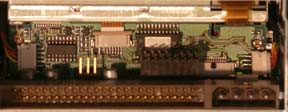 |
 |
(The drives I'd tested that looked like this on the back had the version 5.xx firmware and worked. Some have an additional set of dip switches on the bottom of the drive, some don't, but both types worked.) |
(The drives I'd tested that looked like this on the back had the version 4.xx firmware and didn't work. Note that the SCSI and power connectors are on the top and bottom of the drive, not next to each other.) |
Apart from this, I didn't encounter any other problems, whether I was using plain-old Seagate or Conner labeled drives, Sun OEM versions of DDS2 drives (but not DDS3, which are made by HP), or even Digital TLZ07 drives. On the last, I switched the personality to report "Archive Python" instead of "TLZ07" before launching the firmware update program, but I don't know if that actually makes a difference. (Moving dip switch S7 to "ON" tells a TLZ07 to respond that it's an "Archive Python" and report its product/firmware ID in the standard format.)
Not all drives are amenable to having their hidden audio powers awakened. IBM OEM versions of the Seagate/Conner drives listed above should work, but may require the IBM version of the firmware update utility (again, Jos Heemskerk has provided the instructions for doing this on his site). I have not successfully made a Seagate DDS-3 drive (STD-24000) accept audio-capable firmware. I understand that Sony SDT-9000 DDS-3 drives can be given audio functionality, but that no other Sony models can. HP, Tecmar, WangDat, and WangTec drives probably can't be adapted unless you go out and write your own custom firmware, and any of the Seagate/Conner drives that end in "T" aren't flash-upgradeable, but would have to be physically modified by changing out the PROM with another that's been programmed with suitable firmware. Too much trouble for me; I've gotten to the point where I try not to take a soldering iron to a piece of computer equipment more than once every couple of months.
But, if you can make it work, an audio capable DDS drive has some potential advantages. For one, if you have a DDS2 or higher drive, it should be capable of reading (ripping) audio data at speeds better than real-time. In practice, I find that copying an audio clip from DAT to a hard drive file runs at better than 2x speed. Based on the speed of the drive head, it should be about 2.2 times real-time:
| Audio DAT |
HR DAT |
DDS | DDS-DC | DDS-2 | DDS-3 | DDS-4 | |
| Drum Rotational Speed |
2000 rpm | 4000 rpm | 2000 rpm | 2000 rpm | 4400 rpm | 8000 rpm | 8503 rpm |
(DDS drive values are primarily for the Seagate/Conner tape drives that can be modified to support audio formats; other manufacturers and models may differ.)
That might not seem like much if you're used to ripping data off CDs at 48x or better, but if you spend enough time in the studio copying audio data from DAT over AES/EBU or SPDIF, 2x can start to seem like a lot.
The other advantage is that you should, given suitable software, be able to read HR-format DAT tapes with 96KHz sampling rates, 24-bit samples, or even formats that haven't been implemented yet.

Which brings up the next problem: "suitable software." To begin with, since most DDS drives don't come with the usual array of knobs and buttons or a remote control of any kind, you have to have some way to control the drive. Pretty much anything you do will require a suitable ASPI driver be installed on whatever operating system you're using. (Note the links to Adaptec and Symbios/LSI ASPI drivers above; just pick your operating system of choice.) ASPI drivers provide a set of control functions for SCSI devices that are used by some other programs; the software for my Nikon negative scanner, for example, also requires ASPI drivers to be installed for it to work.
Computall Services makes a command-line Audio DAT ripper/player called Dat2Wav which will run in a DOS window under Windows 2000, XP, 98, Me, etc. You do have to play with the command line options a bit; the documentation is pretty limited and its error messages range from performing an illegal instruction to telling you that it tried to perform an unsupported operation and exiting. I never did get their utility ScsiPing to work under Win2K, which is no big deal, except that it's supposed to give you hints on what numbers to type in for Dat2Wav to work.
|
Eduard Ungemach has written a Windows-based GUI DAT player/ripper called VDAT which just pops right up, lets you select the drive you want to use, and then works right off the bat. With VDAT, as long as you have a compatible tape drive and the ASPI drivers for your SCSI card and operating system installed, you can be up and running in thirty seconds flat. You can play audio DATs, jump to a specified number of hours, minutes, and seconds into the tape, transfer audio off the tape to your hard drive or transfer audio files from your hard drive to the tape in DAT format, and fast-forward or rewind to the end or beginning of the tape. |
What you can't do conveniently is the very thing I'd probably want to do most often--scan through a tape to locate a particular sound effect or a line from a particular take, then transfer that onto the hard drive and scarf it up into whatever sound editing package I'm using. With VDAT, you can press "play" and you can press "stop" and those behave normally; there's no scan forward or back command, and if you absentmindedly press the fast-forward or rewind buttons, expecting them to act like they would on a standalone DAT deck, you have to stop whatever you were doing and wait while they wind the tape all the way to the beginning or the end, because all the other controls are greyed out (including "stop") until the tape is done winding. There's no way to press "forward," wait for the counter to advance five minutes further into the program, then press "stop" or "play," to see if you're at the point where you want to start copying audio.
So, in real life, the more practical way to use it is probably to locate the entire section of interest and copy it all onto your hard drive before reviewing it to find the particular parts you want to use. So, being clunky to use for this particular function isn't a fatal flaw--especially since it will copy the audio data onto your hard drive at twice (or faster) normal speed.
You can download a demo version from Eddie's page; the version online (version 0.6e) is from September of 2000, and you can email him if you'd like to purchase the full version. VDAT is now (as of November, 2002) up to version 0.6f, and shows a build date of January 30th, 2002. Pricing straight from Eddie is $100US or 100 Euros.
Joseph Gray has written a library of Visual Basic routines for controlling the audio DAT functions of a compatible DDS drive that he's made available for download. This particular project is pretty sketchy at this time, but it gives you a good view into some of the basics, which would certainly give you a head start if you decided to roll your own player/controller program.
Because of some limitations in the DDS drive command set, it may not be practical to pack in all the features that you've come to know and love in a standalone DAT deck. On the other hand, there is the advantage that DDS2 drives like the CTD8000 can peel off data (and, presumably, record it) at greater than twice real-time speed, which you can't do with a standalone DAT deck, and offer support for HR format DATs with higher sampling rates that your standalone decks may not support (which can be a plus if, like me, you get in some of your audio source material recorded by people with cooler gear than you have in your studio).
|
All-in-all, I'm impressed to have it work at all. I haven't done too much serious work with it so far. As I write this, I don't have a lot of post-production audio work coming up in the near term that'll require much exercise of the source material that I have on DAT, but you never know when that'll change. In the meantime, I've got Eric Clapton and a bunch of foley and sound effects. That's a good start. |
|