| Trygve.Com > Images > No Duct Tape | Translate this page:
|
Okay, yogurt cup lids.
At least half the time, even shifting an errant bracket or mounting point by as little as a quarter or eighth of an inch would have fixed a few design problems or at least made them manageable. |
|
Where the yogurt lids come in is that they're decent electrical insulators and just the right height to cover ill-placed mounting hardware that would otherwise short out the motherboard of anyone careless enough to install it. I've also cut them appropriately and used them to make mounting "hardware" to put drives and other components in proprietary cases like the HP Netserver to the right. Even if I could still get the appropriate hardware bits-and-pieces for discontinued models, it would be absurdly expensive for its minor convenience value and it takes a lot less time to jury-rig a part that works than it does to locate the official part number of the coveted bracket and then devote an afternoon to experiencing the full range of the manufacturer's extensive collection of music-on-hold selections before eventually locating the one person in the company who is in charge of letting me know that the part is backordered and there is no estimate on when it will even be available.
But I don't use duct tape in the servers, no matter how strong a following it may have. According to the Boulder County Business Report, as of 2004, this oddball collection of hardware in my basement is the eighth largest ISP serving the Denver Metropolitan area, so I have to maintain some standards.

|
Galvanized steel hanger tape, on the other hand, manages to find its way into almost every x86-based machine. Nearly every metal insert designed to hold hard drives in a standard case appears to have been designed to limit airflow and cooling, make drive installation awkward and difficult, not quite fit enough drives, place drives just outside the reach of standard ribbon cable lengths, and finally, when hard drives are finally wedged into its protesting personal space, it turns out that the insert cannot be mounted in the case if you would also like to have memory installed in the computer. |
A lot of servers actually work better with memory installed; giving the would-be server administrator the choice: "memory" or "hard drives" is a toughie.
|
Consequently, I often end up stripping out the built-in mounting hardware and inserts and building the internal mounting structure out of hanger tape. The airflow and cooling is better, there's a lot more freedom for where the drives can be placed (thus allowing them to be within reach of ribbon cables instead of just beyond), and I can even move the mounting location that critical eighth-inch that permits the server to have memory installed on the motherboard as well. Usually, I have the tape running vertically when mounting drives, but on some servers where I just gave up on the whole "pc enclosure" idea and built rack-mount "modules" with the drives put together like this drive array used for video editing. |
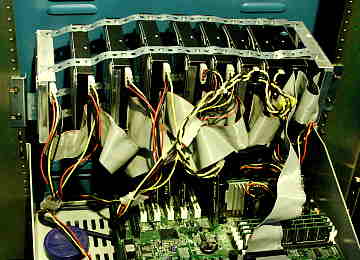
|
By the way, in the rack's-eye-view of the motherboard above, it's "mounted" on a well-perforated rack-shelf. It's not immediately obvious in the picture above, since the motherboard is on top of them, I find that a perfectly good non-conductive "standoff" to use when mounting a mainboard to a shelf or other flat surface without mount points specifically matching the board, is a couple of tubular plastic clothes hangers of the type that run between one and two dollars for ten at the local discount stores. Depending on the size of the board or shelf, either two or four hangers work great.
Tubular plastic hangers are available in a variety of colors, thusly satisfying modern computer marketing and design trends better than ordinary brass standoff screws.
 |
But speaking of drive arrays and cooling, those old bicycle innertubes aren't just for furniture repair and restoration any more--a short piece of an innertube works great for fitting a cooling fan into a drive mounting bracket. It makes a decent seal and absorbs vibration. What more could you want? |
|
To be fair, not all server hardware designs are completely stupid. By comparison, the Sun machines out here--mostly dual 300MHz Ultra 2s with 2GB of memory--don't require any modifications to get them working and to keep them humming away for years at a stretch. However, they are what they are; you really can't go and add some extra drive bays, put in an (affordable) hardware RAID controller, or otherwise keep upgrading them so they stay at whatever more-or-less constant distance behind the state-of-the-art that your finances will allow. |
 |
 |
But a lot of IT equipment that isn't *completely* stupid is still unnecessarily obnoxious. Like this Cisco 3745 router here. It has its share of plusses and minuses to the design, but one of the minuses is that it's way too noisy. The 3620s I've been using for the past several years and the newer 2851 I'm also testing out are far quieter--not exactly silent, but you don't hear them above the other assorted servers on the racks nearby. The 3745, on the other hand, sounds like you mounted an early model dustbuster on your server rack and kept it running 24/7. Besides being a whole lot quieter to begin with, the 2851 also has fan speed control and it's an option you can activate on the 3620s, but apparently there's no such provision on the 3745. |
|
If you take a quick look at the fan tray assembly, you get an idea why--this little 3u router is cooled by four of the second-noisiest 92mm fans Delta Electronics makes. Each individual fan has a rated airflow of 54 qubic feet per minute, which theoretically should mean 216 cubic feet being pumped through a half-cubic-foot box every minute. That's a lot, especially considering that the entire machine only consumes 58 watts according to the Kill-a-Watt power meter I have it plugged into...thirteen of which is used to run the fans, if they are, in fact, using their rated .28 amps at 12 volts. So, as seems to be a continuing trend with Cisco routers out here (the 3620s having required some component-level repairs to get their fast ethernet modules running properly), out came the soldering iron and I took the existing wiring harness, clipped off the Delta fans, and spliced on four standard 3-pin fan headers (just to make sure that any speed/fan status monitoring functions were left intact). |
 |
 "the fanagerie" |
Unfortunately, I had only two matching 92mm fans on hand, but they and the other two mismatched fans are all quiet, low-speed fans rated at around 28cfm and 0.07 amps at 12 volts, so we should be getting about half the airflow with a quarter the power consumption and 20db less noise. And since the interior connectors are all standard 3-pin style, I always have the option of replacing them with higher-output fans or, just maybe, four fans that are all the same color. I'll probably go with some clear fans with blue LEDs. That'll give the Cisco a more up-to-date look. Even with mismatched, low-speed fans, so far its temperature monitors have had no complaints, it feels like there's plenty of air coming through, and the airflow doesn't even feel warm--and that's on a hot day in August. But at least now it's a quieter hot day in August down here in the server's quarters. |
Nowadays, taking a nibbling tool or a hacksaw to a computer case isn't as radical a notion as it used to be. It's not so often that I start carving up the computer boards themselves--but sometimes the occasion most definitely calls for it.
 (look, Ma! No slot!) |
Here we have a standard-issue LSI Logic/AMI MegaRAID Elite 1500. You might know it under one of its many other aliases--Dell calls it a "PowerEdge Expandable Raid Controller Perc 2/DC," ADIC calls it something else when they sell it under their label, etc. You'll notice that it doesn't have the slot near the bracket that would let you use it in a 3.3v 64-bit PCI slot...but there aren't any traces there either. Hmmmmm. If you take a gander at the LSI Logic/AMI MegaRAID Enterprise 1500, you'll notice that it has the same PC board, but there is a slot there. Double hmmmmmm.... |
|
Bear in mind that this is high-tech stuff we're working on here. If you want to follow along at home, be sure to observe appropriate anti-static safety precautions, avoid using power tools in the bathtub, and remember that both the MegaRAID Elite 1500 and the hacksaw are intended for external use only. As long as you're careful, when you're done, you can look forward to having your own MegaRAID Elite 1500 that's truly a cut above the rest. |
 (MegaRAID 1500 shown next to highly sophisticated computer upgrade tool) |
 (new, improved MegaRAID! Now with 50% more slots!) |
There, that was easy enough. It may not be quite as neat as the factory-installed slots, but it's good enough. Even better is the fact that it works. I've been switching over a lot of the external network servers out here to systems built on the older Serverworks ServerSet III-LE chipset, and these modified MegaRAIDs have been working fine in their 3.3v 64-bit slots for a year now. |
Update 2004.08.30 - during recent testing, the modified Elite 1500s produced sporadic errors when performing long, sustained writes to LVD drive arrays. This did not happen if the Elite 1500 was replaced with the Enterprise version or if the channel was forced to operate in single-ended mode. If you're using external enclosures like the Sun 711 (cute, reliable, and compact--I've got more than a dozen running here) that only support single-ended operation, or you're operating the Elite 1500 in a 5 volt PCI slot, you should be fine. I've only experienced occasional problems with modified Elite 1500 controllers in 3.3v slots operating in LVD mode. (Got that? Whew!)
As of this moment (2009.08.04), the platform with arguably the most CPU power (even if by no means the most CPUs) here at the treehouse is the Intel 5500 "Tylersburg" dual LGA1366 Nehalem-EP, including this diminuitive ASUS Z8NA-d6c motherboard shown here bearing a pair of 2.93GHz x5570 Xeons, the fastest currently available without jumping up to the 130 watt thermal envelope w5580 model (which isn't currently on the supported list for the Z8NA series).
ASUS Z8NA-D6C dual-socket LGA1366 "Nehalem-EP" ATX motherboard |
The Z8NA-D6C is a pretty minimalistic board (but it comes with a minimalistic price tag, too): two LGA1366 sockets, six DDR3 slots, one x16 and two x8 PCIe, and a single PCI slot round out the board. You get two RJ-45 network ports, PS/2 keyboard and mouse, and only two USB ports on the back--no firewire, no integrated sound at all, and that's it.
ASUS Z8NA-D6C with dual Intel x5570 Xeons (and a pair of Scythe Mugen 2 CPU coolers) |
So most of the board's real estate is taken up by memory slots and CPU sockets. That has the potential to make things a fairly cramped fit, which is probably why ASUS states in the Z8NA series manual that you should only use "qualified" heatsinks when installing CPUs. The process of selecting suitable qualified heatsinks could potentially be streamlined if ASUS made a list of qualified heatsinks and CPU coolers available, but they don't, so you just have to guess. I've found absolutely no hints or suggestions for what CPU coolers will and won't fit on ASUS's product pages, support pages, FAQs, or forums.
So, how about the Scythe Mugen 2 SCMG-2000? They're smaller than a buffalo; in fact, two of put them together are smaller and lighter than even an adolescent dwarf mountain water buffalo, Bubalus quarlesi--despite providing substantially greater CPU-cooling efficiency than any of the mountain *or* lowland species of water buffalo. (cf. "Thermal Conductivity and Industrial Applications of Dwarf Water Buffalo, Bubalus sp." L. Hamilton, M. Krebs; J. Ind. Bio. Therm. Fundamen., 1991, 31 (3), pp 187-191)
As you can see above, it's a perfect fit.
Mounting hardware for the Scythe Mugen 2 CPU coolers (note the snippage done to the top and bottom left "fingers" of the right mounting plate ) |
...almost perfect, anyway. Regardless of what Yahoo Internet Life claimed in their bio piece on me some years back, I don't keep applying a hacksaw blade to the servers out here because I *want* to, I do it because I *have* to. In this case I just had to trim back a couple of attachment points that would only have been used on AMD AMx motherboards anyway. Doesn't affect the mounting strength or straightness on an LGA1366 board, whether single or dual. The fins of the two Scythe Mugen coolers do overlap by about 3mm. Apart from the more intimate arrangement than is usual for CPU coolers, this didn't make the mounting procedure more difficult and it shouldn't significantly impede airflow. The resulting "Mugemini" arrangement lends itself perfectly to a front-to-back push-pull arrangement using the standard included 120mm fans and mounting clips, but the case I mounted this particular board in had a pair of 120mm fans built into the top directly above the dual heatsink assembly, so I chose to duct the airflow from the Mugemini to the top-mounted exhaust fans. |
|
I've grown fond of bolting a lot of the server room hardware onto relay racks; access is convenient and airflow is good. Some rack-mount hardware has the convenient option of letting you mount the rack "ears" near the center of gravity, but many don't, and that can make the relay-racks a little back-heavy. (Oh, if you're curious, the pile of mail at the base of the racks is a batch of domain renewal notices from Verisign; at least now you know why their registration fees are so much higher than the rest of the world's: just the postage alone must run be costing them plenty.) |

|

|
But, hey, if you happen to have all these extra chains left over from the dungeon scenes in a recent movie--and (this is important) some way of attaching them to the ceiling (like the framing seen here), here's a way to give a little extra support to that back-heavy rack-mount gear and keep your relay racks more stable at the same time. We all know that 24-hour support is very important when servers are concerned, so this is one way to add an extended support plan for your servers on the cheap. |
Speaking of relay racks, they work great for making instant high-tech sets in the studio or on location. They come apart easily, set up fast, and you can cover 'em with your choice of obsolete-but-impressive-looking computer hardware. I didn't end up using them in the set down at the bottom of this page, largely because of the height and openness of the set, but the behind me there's everything from an a couple of Vaxen to a USR total control 9600 modem bank. (Why not use some of that excess US Robotics/3com Total Control hardware to decorate your evil lab from which spring your plots for world domination?)

|
The news servers out here are all seated on or under a "desk" made from a concrete shower base supported on a pair of brightly-painted steel aquarium stands (don't ask me--I didn't pick the color scheme; I got 'em mixed in with a bunch of used reef tank stuff). As usual, we can see that Nyx is leading the way in high-tech furniture design. Because of weight and shipping cost reasons, most "computer furniture" manufacturers have elected not to use the same "concrete and heavy steel tubing" materials used here, but you'll notice that now all the "high-tech" office furniture incorporates the "integral shower drain" feature so you can run cords down to the equipment below and/or channel very large coffee spills through your desk rather than off the sides. |
|
Some of the surplus server equipment I get in is, unfortunately, so proprietary and obsolete that not even awesome powers of yogurt lids and hanger tape are capable of upgrading it. But I try not to waste exotic hardware that can still be used for some useful purpose. Here is one of the Netframe redundant processor systems that I understand used to operate the infamous first state-of-the-art (or state-of-destruction) baggage handling system for United Airlines at Denver International Airport. While none of the Netframe machines I have are currently plugged and active, they are still cool-looking enough to use for decorative pedestals. |

|
|
Sometimes you just have to accept that even the most advanced and state-of-the-art computers, sooner or later, become too obsolete to use for present-day computing tasks. |
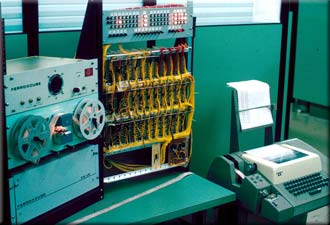
|
...at least until a suitable compiler and the new Linux kernel source becomes available on paper tape. |

|
So what do you do with all the duct tape you have left over because you didn't use it on the servers? Here's one use--in this case, a whole lot of it was used to build a custom clothing dummy so costumes could be tailored to fit me without my actually being there. You can see how that could be a big timesaver. But, just as a suggestion, if you decide to do this, be sure to wear long underwear or something similar *underneath* the duct tape. Oh, and breathe in before wrapping your chest. It'll be more pleasant than trying to breathe in afterwards. |
|